FFmpeg 简易播放器
1.FFmpeg 和 SDL 下载
可以直接去官网下载源码自己编译或者下载已经编译好的版本
比如我直接用
brew install ffmpeg –with-sdl2
之后 /usr/local/Cellar 下就会有 ffmpeg 和 sdl2 了
2.开发环境
这里使用的是 MacOS + CLion
随便新建一个空工程就好,写好 CMakeLists 就好
2.1 CMakeLists 学习
-
include_directories()
Add the given directories to those the compiler uses to search for include files. Relative paths are interpreted as relative to the current source directory.
头文件搜索路径
-
link_directories()
Add directories in which the linker will look for libraries.
链接库搜索路径
-
target_link_libraries()
Specify libraries or flags to use when linking a given target and/or its dependents
指定链接时需要的链接库
-
add_executable()
Add an executable to the project using the specified source files.
通过指定的代码文件生成一个可执行文件
2.2 CMakeLists 关键部分
include_directories(/usr/local/Cellar/ffmpeg/4.2.2_3/include/ /usr/local/Cellar/sdl2/2.0.12_1/include/)
link_directories(/usr/local/Cellar/ffmpeg/4.2.2_3/lib/ /usr/local/Cellar/sdl2/2.0.12_1/lib/)
add_executable(simple_player simple_player.c)
target_link_libraries(
simple_player
avcodec
avdevice
avfilter
avformat
avresample
avutil
postproc
swresample
swscale
sdl2
)
2.3 设置参数
播放器接受一个文件路径作为参数,可以命令行启动或者设置 Run Configurations
3.FFmpeg 和 SDL 的几个函数
只是拎出来几个用到了的,具体参数含义自行阅读 API 文档
3.1 FFmpeg
-
3.1.1 avformat_open_input(AVFormatContext **ps, const char *url, ff_const59 AVInputFormat *fmt, AVDictionary **options);
Open an input stream and read the header. The codecs are not opened. The stream must be closed with avformat_close_input().
就是用来读取音频文件的信息的
avformat_close_input 同理
-
3.1.2 av_dump_format(AVFormatContext *ic, int index, const char *url, int is_output);
打印输入、输出流的各种信息,如码率等 -
3.1.3 vcodec_alloc_context3(const AVCodec *codec);
申请 AVCodecContext 空间。需要传递一个编码器,也可以不传,但不会包含编码器。如果不传,那么后面 avcodec_open2() 则需要传递一个 -
3.1.4 avcodec_parameters_to_context(AVCodecContext *codec, const AVCodecParameters *par);
该函数用于将流里面的参数,也就是 AVStream 里面的参数直接复制到 AVCodecContext 的上下文当中 -
3.1.5 avcodec_find_decoder(enum AVCodecID id);
寻找解码器 -
3.1.6 avcodec_open2(AVCodecContext *avctx, const AVCodec *codec, AVDictionary **options);
该函数用于初始化一个视音频编解码器的 AVCodecContext -
3.1.7 sws_getContext(int srcW, int srcH, enum AVPixelFormat srcFormat, int dstW, int dstH, enum AVPixelFormat dstFormat, int flags, SwsFilter *srcFilter, SwsFilter *dstFilter, const double *param);
Allocate and return an SwsContext. You need it to perform scaling/conversion operations using sws_scale().
图像处理的 context
-
3.1.8 av_frame_alloc()
分配一个 AVFrame 的内存空间 -
3.1.9 av_image_get_buffer_size(enum AVPixelFormat pix_fmt, int width, int height, int align);
此函数的功能是按照指定的宽、高、像素格式来分析图像内存 -
3.1.10 av_image_fill_arrays(uint8_t *dst_data[4], int dst_linesize[4], const uint8_t *src, enum AVPixelFormat pix_fmt, int width, int height, int align);
将 buffer 和 AVFrame 关联 -
3.1.11 av_read_frame(AVFormatContext *s, AVPacket *pkt);
读取码流中的音频若干帧或者视频一帧 -
3.1.12 avcodec_send_packet(AVCodecContext *avctx, const AVPacket *avpkt);
将码流中的数据放入队列中 -
3.1.13 avcodec_receive_frame(AVCodecContext *avctx, AVFrame *frame);
获取解码的输出数据
3.2 SDL
- 3.2.1 初始化
- SDL_Init(): 初始化SDL
- SDL_CreateWindow(): 创建窗口(Window)
- SDL_CreateRenderer(): 基于窗口创建渲染器(Render)
- SDL_CreateTexture(): 创建纹理(Texture)
- 3.2.2 循环渲染数据
- SDL_UpdateTexture(): 设置纹理的数据
- SDL_RenderCopy(): 纹理复制给渲染器
- SDL_RenderPresent(): 显示
4.一个完整的播放器流程
这里是一个完善的流程图(借鉴来的),但是我们只需要一个简易的播放器,省略音频部分和音视频同步的部分
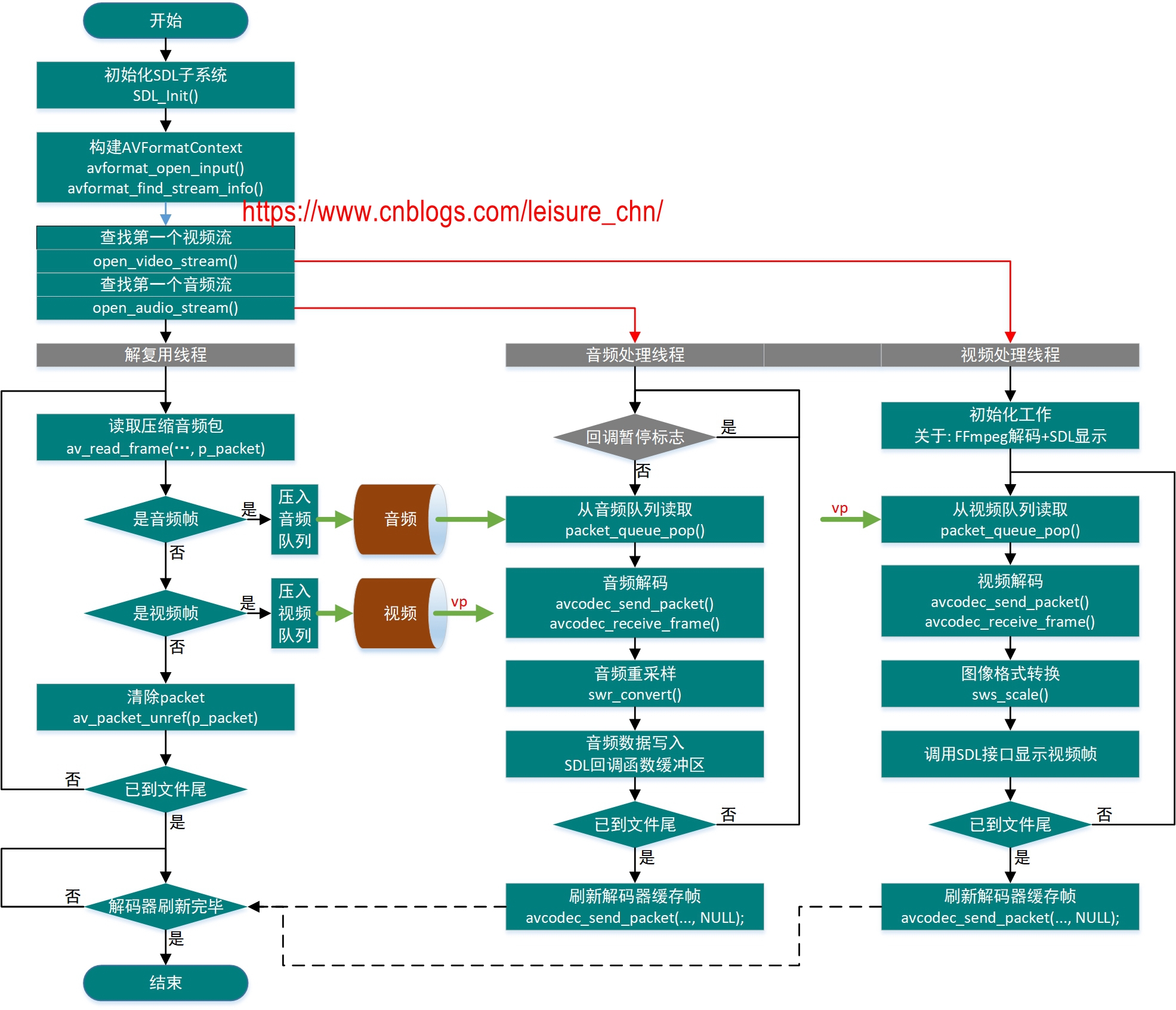
5.简易播放器源码
我一开始入门的目的,就是想看看怎么能写出一个播放器,大家入门肯定都跟我一样,这里放一个没有声音的简易版本播放器,网上也能搜到很多类似的代码
#include <libavformat/avformat.h>
#include <libavcodec/avcodec.h>
#include <libswscale/swscale.h>
#include <libavutil/imgutils.h>
#include <SDL2/SDL.h>
#include <SDL2/SDL_thread.h>
int main(int argc, char *argv[]) {
if (argc < 2) {
return -1;
}
int ret = -1, i = -1, v_stream_idx = -1;
char *vf_path = argv[1];
AVFormatContext *fmt_ctx = NULL;
AVCodecContext *codec_ctx = NULL;
AVCodec *codec;
AVFrame *frame;
AVPacket packet;
ret = avformat_open_input(&fmt_ctx, vf_path, NULL, NULL);
if (ret < 0) {
printf("Open video file %s failed \n", vf_path);
goto end;
}
if (avformat_find_stream_info(fmt_ctx, NULL) < 0)
goto end;
av_dump_format(fmt_ctx, 0, vf_path, 0);
for (i = 0; i < fmt_ctx->nb_streams; i++) {
if (fmt_ctx->streams[i]->codecpar->codec_type == AVMEDIA_TYPE_VIDEO) {
v_stream_idx = i;
break;
}
}
if (v_stream_idx == -1) {
printf("Cannot find video stream\n");
goto end;
}
codec_ctx = avcodec_alloc_context3(NULL);
avcodec_parameters_to_context(codec_ctx, fmt_ctx->streams[v_stream_idx]->codecpar);
codec = avcodec_find_decoder(codec_ctx->codec_id);
if (codec == NULL) {
printf("Unsupported codec for video file\n");
goto end;
}
if (avcodec_open2(codec_ctx, codec, NULL) < 0) {
printf("Can not open codec\n");
goto end;
}
if (SDL_Init(SDL_INIT_VIDEO | SDL_INIT_AUDIO | SDL_INIT_TIMER)) {
printf("Could not init SDL due to %s", SDL_GetError());
goto end;
}
SDL_Window *window;
SDL_Renderer *renderer;
SDL_Texture *texture;
SDL_Event event;
SDL_Rect r;
window = SDL_CreateWindow("SDL_CreateTexture", SDL_WINDOWPOS_UNDEFINED,
SDL_WINDOWPOS_UNDEFINED, codec_ctx->width, codec_ctx->height,
SDL_WINDOW_RESIZABLE);
r.x = 0;
r.y = 0;
r.w = codec_ctx->width;
r.h = codec_ctx->height;
renderer = SDL_CreateRenderer(window, -1, 0);
texture = SDL_CreateTexture(renderer, SDL_PIXELFORMAT_YV12, SDL_TEXTUREACCESS_STREAMING,
codec_ctx->width, codec_ctx->height);
struct SwsContext *sws_ctx = NULL;
sws_ctx = sws_getContext(codec_ctx->width, codec_ctx->height, codec_ctx->pix_fmt,
codec_ctx->width, codec_ctx->height, AV_PIX_FMT_YUV420P, SWS_BILINEAR, NULL, NULL, NULL);
frame = av_frame_alloc();
int ret1, ret2;
AVFrame *pict;
pict = av_frame_alloc();
int numBytes;
uint8_t *buffer = NULL;
numBytes = av_image_get_buffer_size(AV_PIX_FMT_YUV420P, codec_ctx->width, codec_ctx->height, 1);
buffer = (uint8_t *) av_malloc(numBytes * sizeof(uint8_t));
// required, or bad dst image pointers
av_image_fill_arrays(pict->data, pict->linesize, buffer, AV_PIX_FMT_YUV420P, codec_ctx->width, codec_ctx->height,
1);
while (1) {
SDL_PollEvent(&event);
if (event.type == SDL_QUIT)
break;
ret = av_read_frame(fmt_ctx, &packet);
if (ret < 0) {
continue;
}
if (packet.stream_index == v_stream_idx) {
ret1 = avcodec_send_packet(codec_ctx, &packet);
if (ret1 < 0) {
continue;
}
ret2 = avcodec_receive_frame(codec_ctx, frame);
if (ret2 < 0) {
continue;
}
sws_scale(sws_ctx, (uint8_t const *const *) frame->data,
frame->linesize, 0, codec_ctx->height,
pict->data, pict->linesize);
SDL_UpdateYUVTexture(texture, &r, pict->data[0], pict->linesize[0],
pict->data[1], pict->linesize[1],
pict->data[2], pict->linesize[2]);
SDL_RenderClear(renderer);
SDL_RenderCopy(renderer, texture, NULL, NULL);
SDL_RenderPresent(renderer);
SDL_Delay(16);
}
av_packet_unref(&packet);
}
SDL_DestroyRenderer(renderer);
SDL_Quit();
av_frame_free(&frame);
avcodec_close(codec_ctx);
avcodec_free_context(&codec_ctx);
end:
avformat_close_input(&fmt_ctx);
printf("Shutdown\n");
return 0;
}
6.参考资料
[1] 雷霄骅 https://blog.csdn.net/leixiaohua1020/
[2] https://www.cnblogs.com/yongdaimi/p/9804699.html
[3] https://www.cnblogs.com/leisure_chn/p/10235926.html